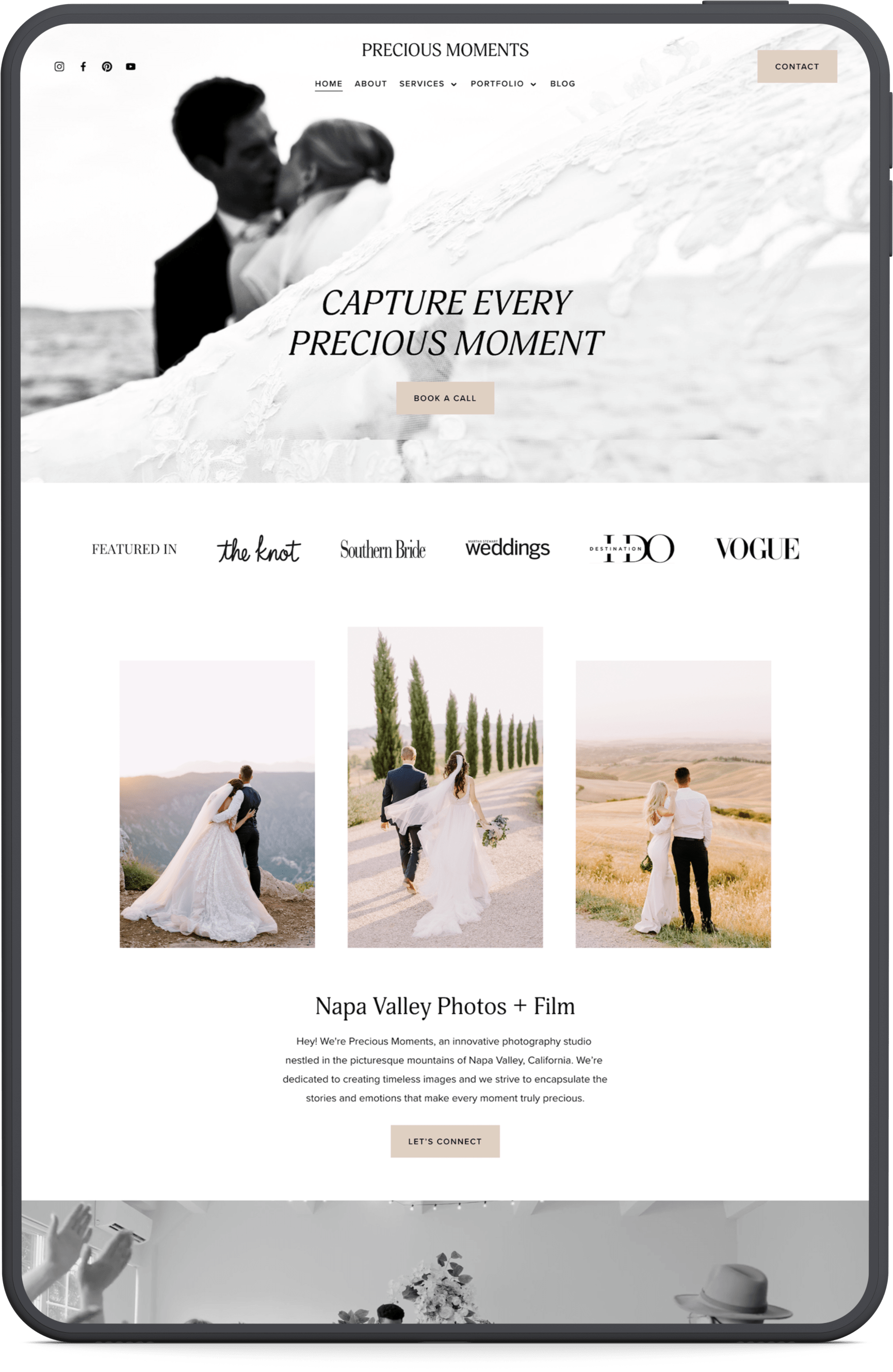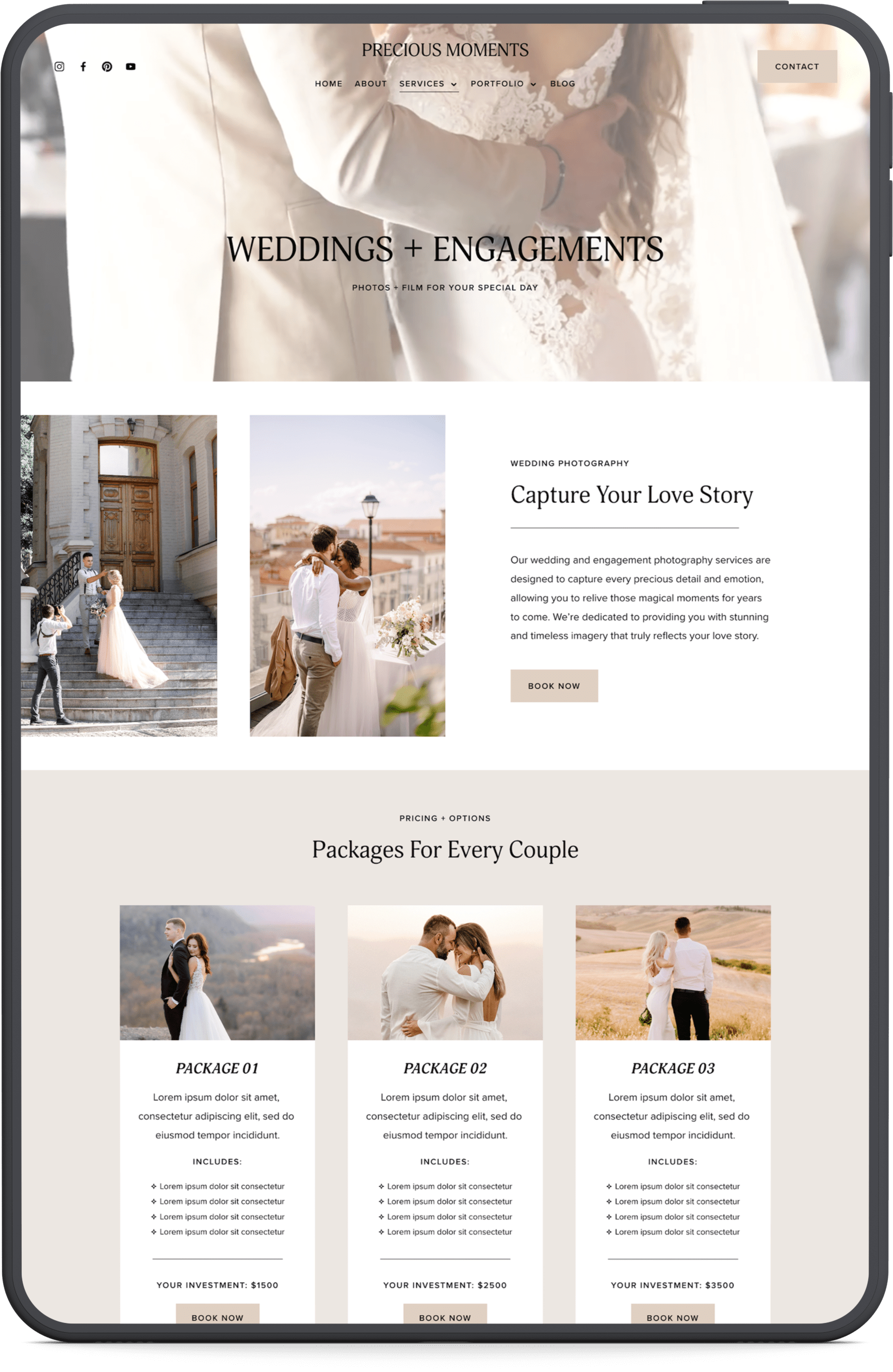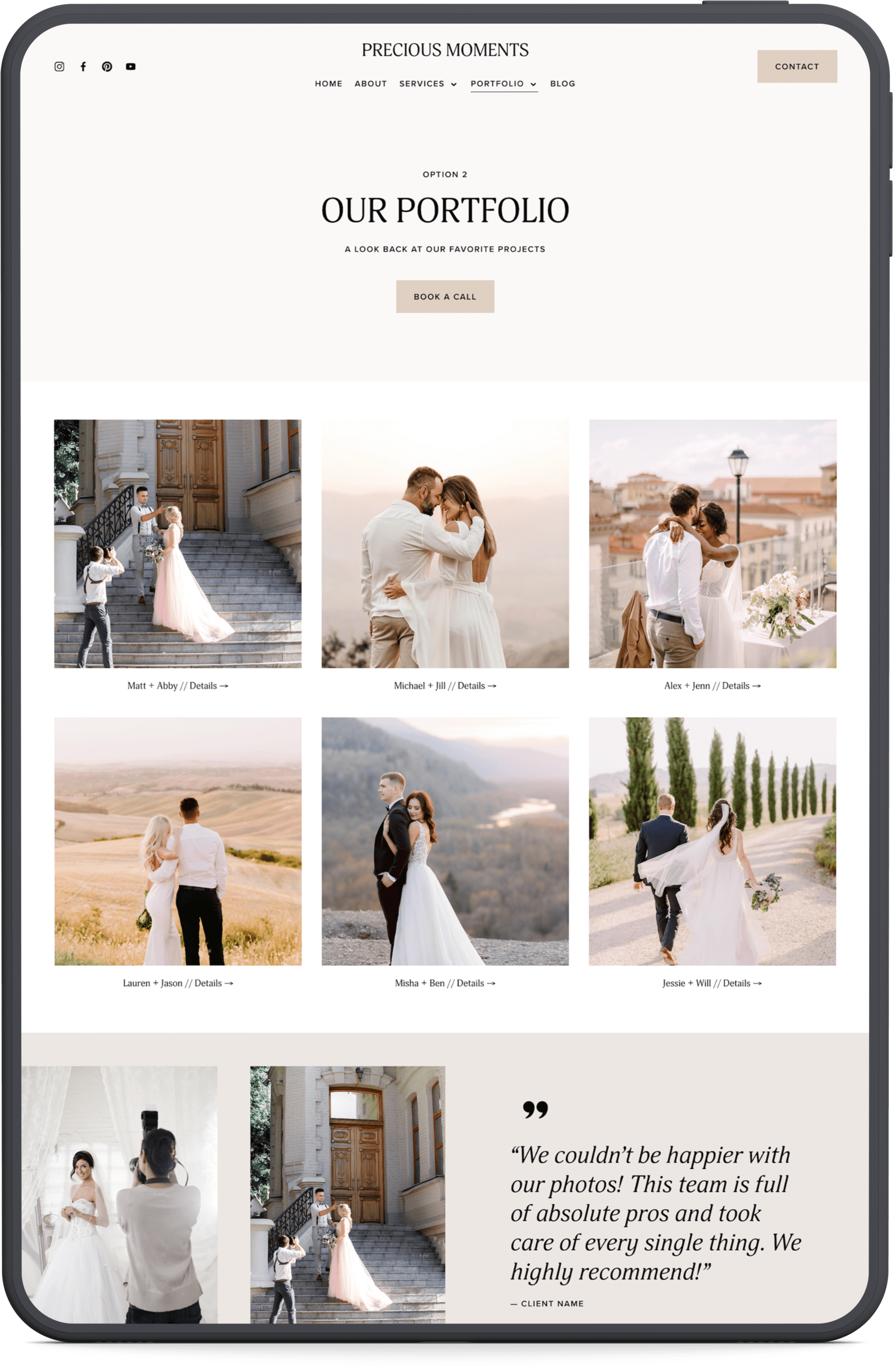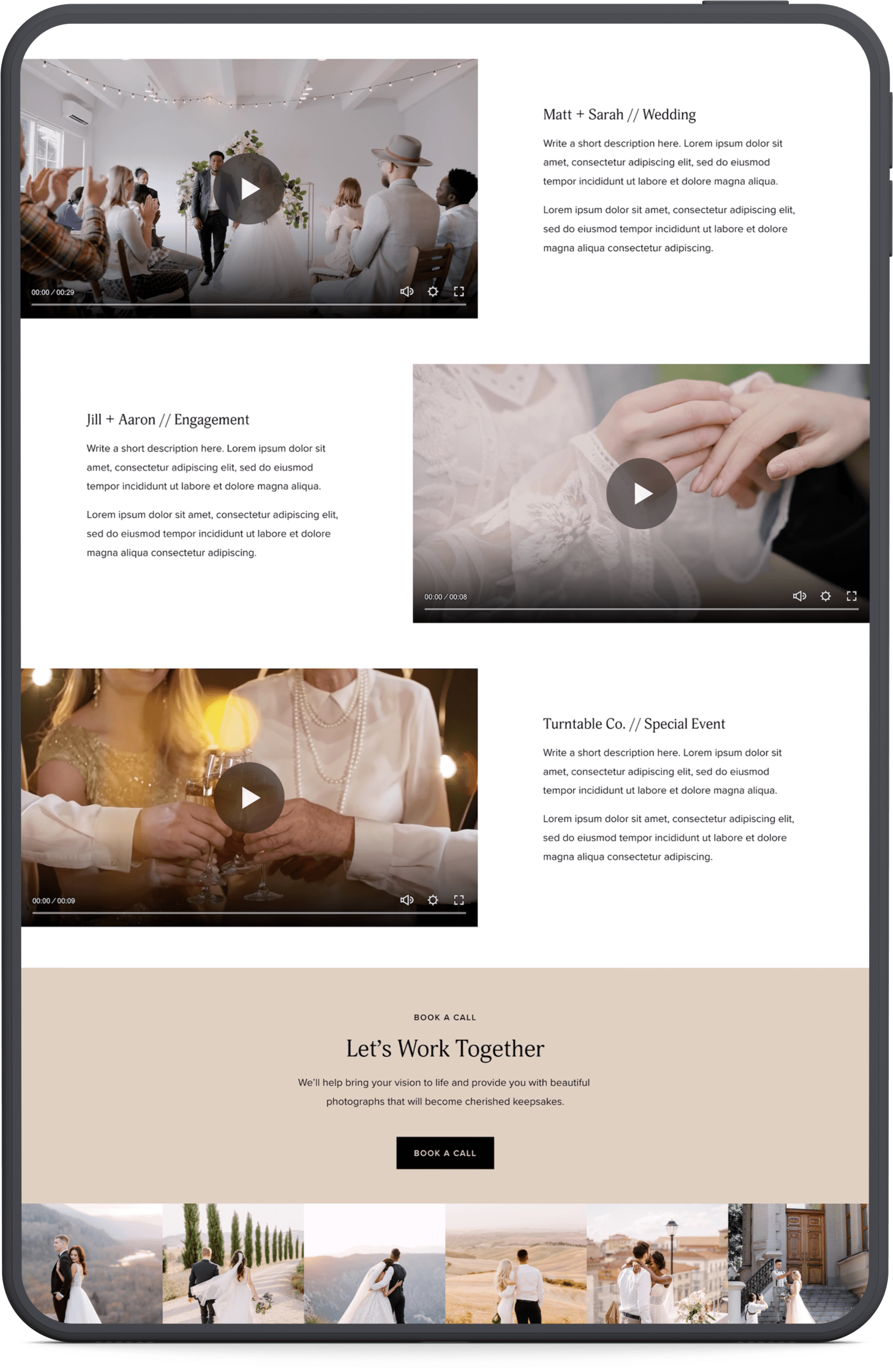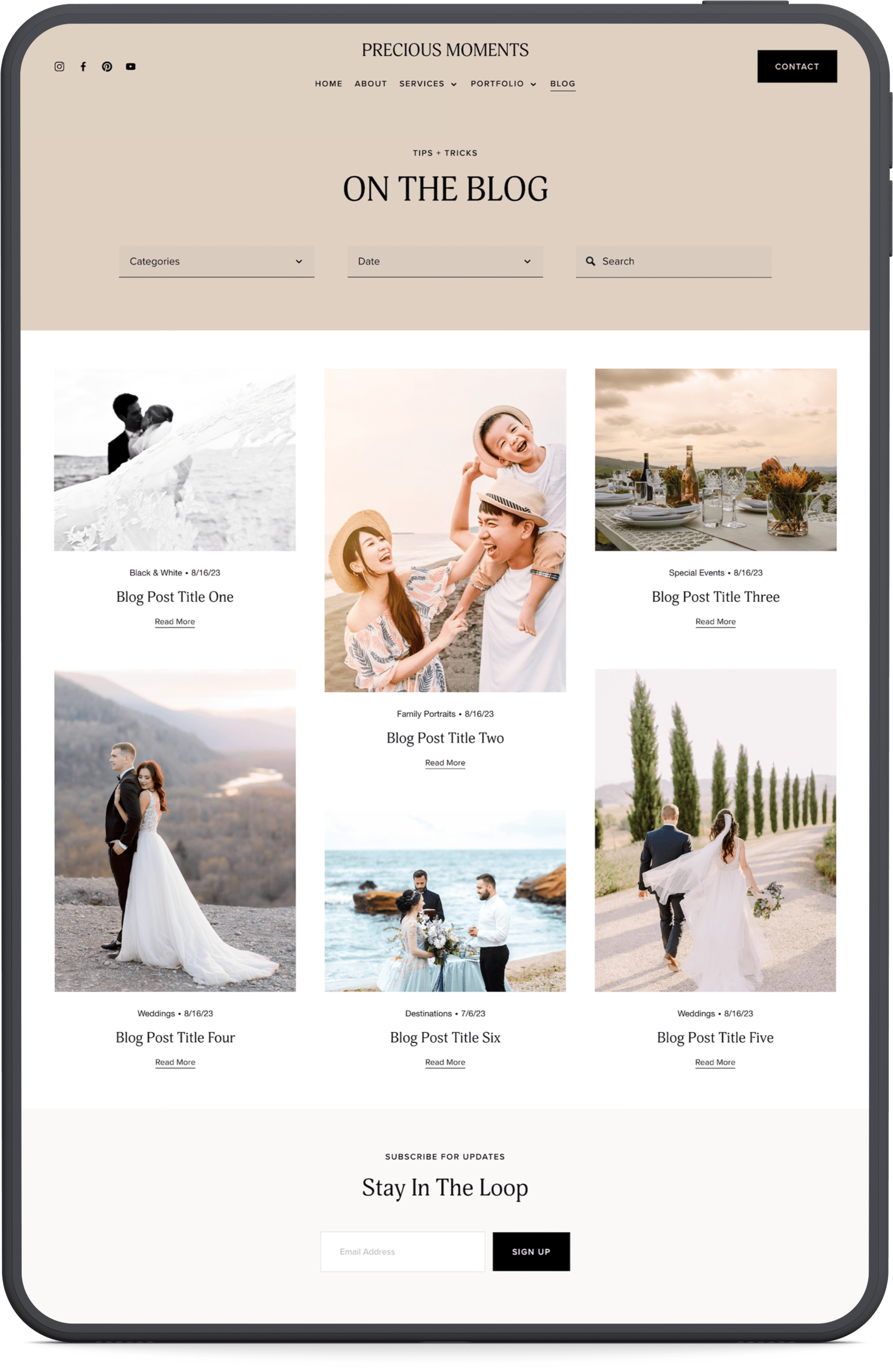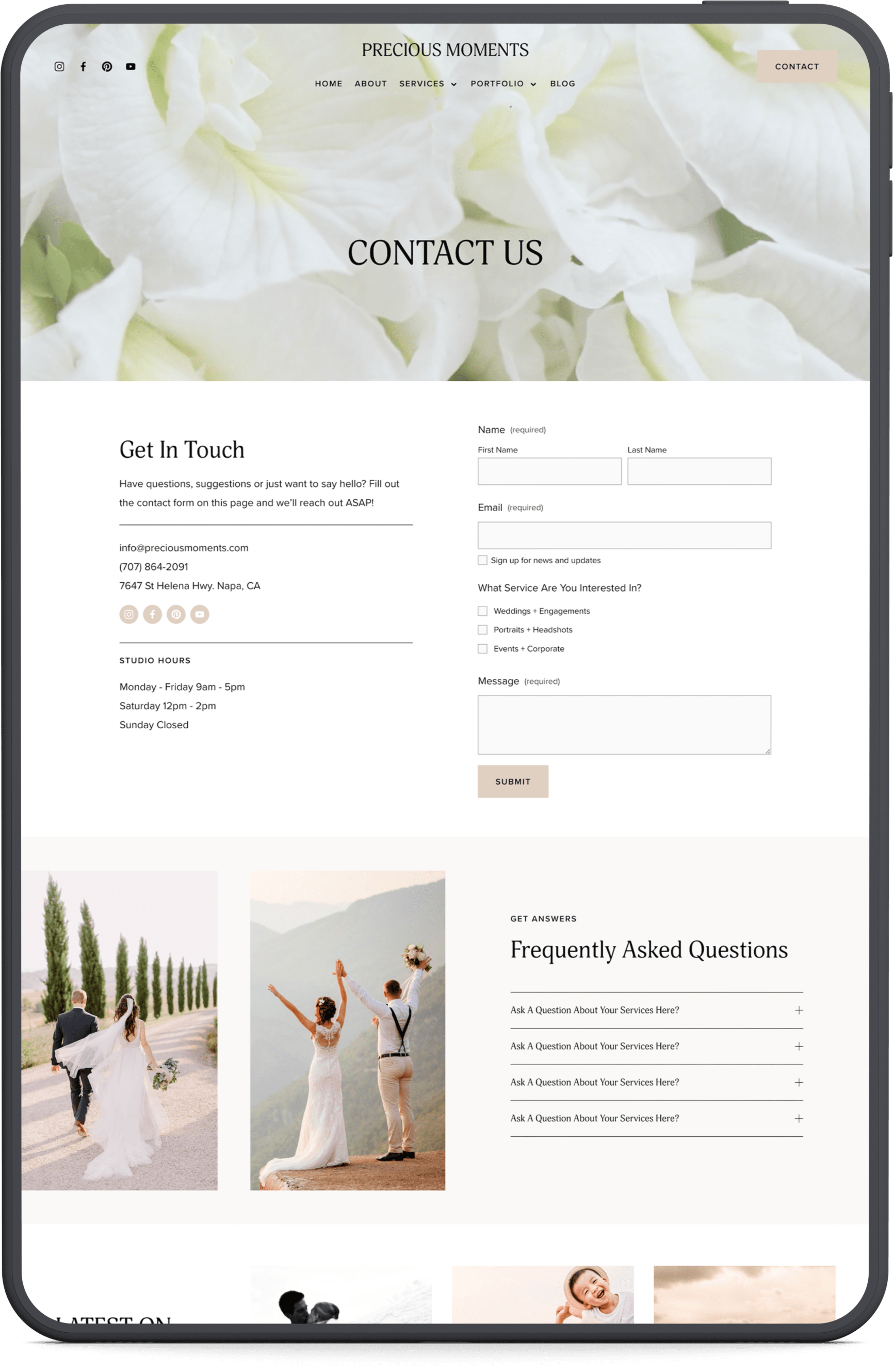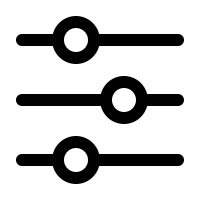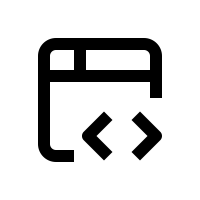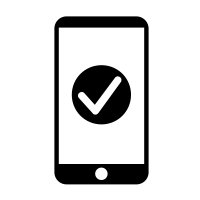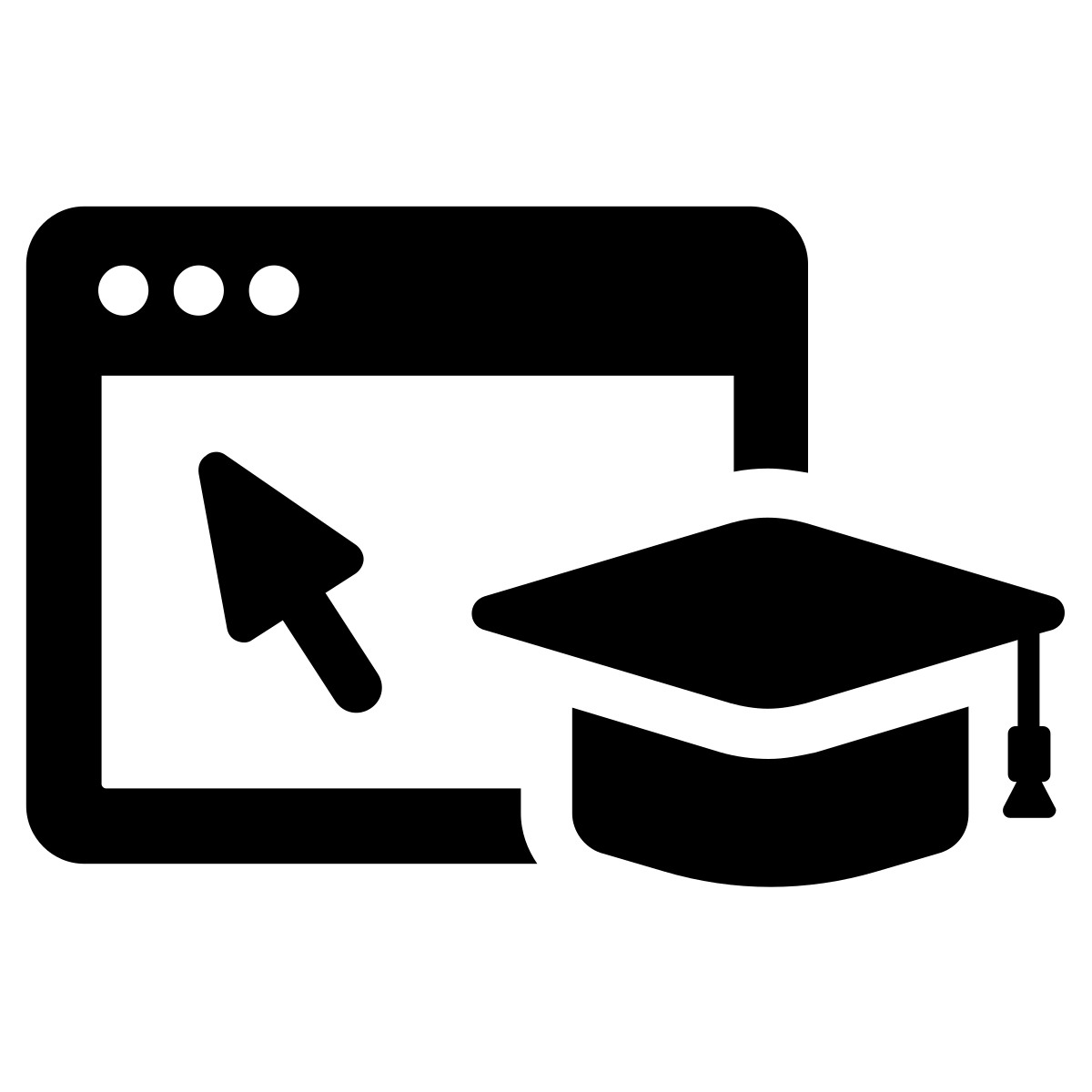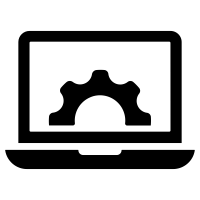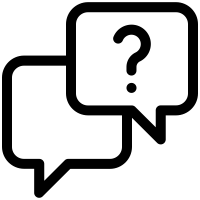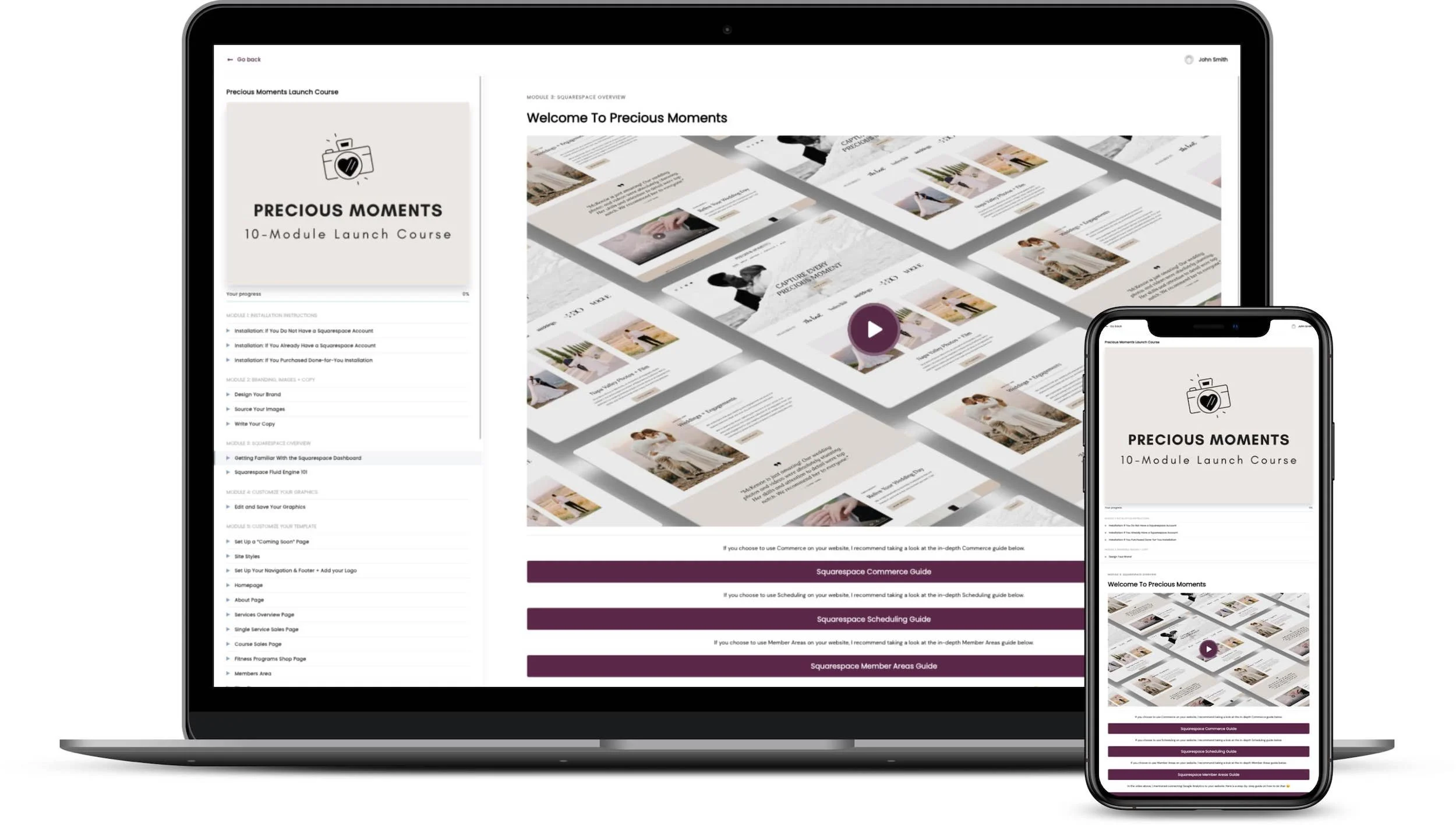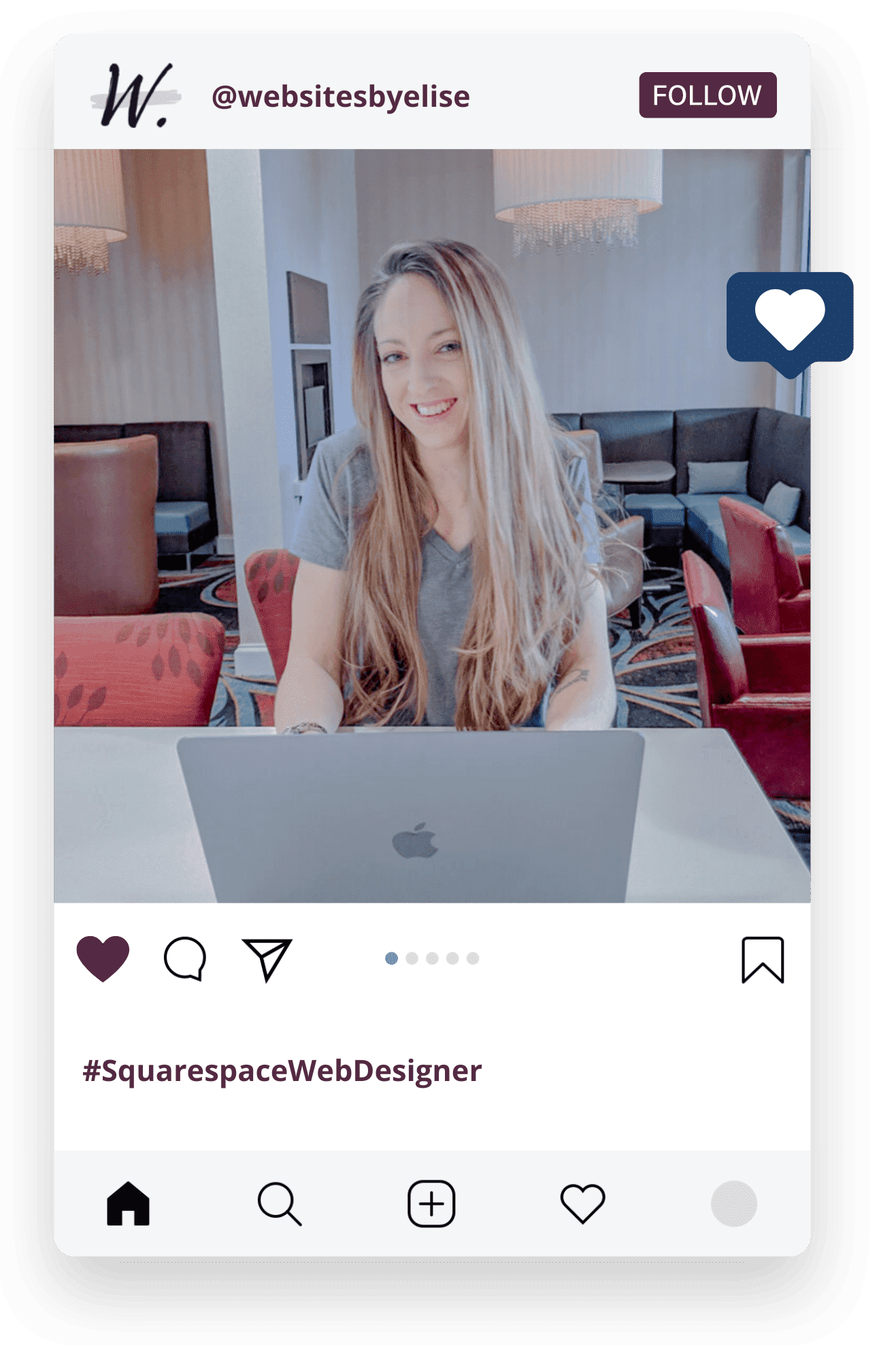Precious Moments - Squarespace 7.1 Fluid
$297
Precious Moments is a timeless + elegant Squarespace template created for photographers and videographers. Thoughtfully designed to help you showcase your portfolio and gain new clients.
⟡ This is a Squarespace 7.1 template built with Fluid Engine
-
Purchase the template by selecting the “PURCHASE TEMPLATE” button above. You’ll then receive an email with instant access to your new site. The template will be automatically added to your Squarespace account as a new trial site.
-
Click on the “PURCHASE TEMPLATE” button above. When you reach the checkout page, select the “Done-For-You Installation” add-on. Within 24-48 hours, I will install the template directly into your existing Squarespace 7.1 website.