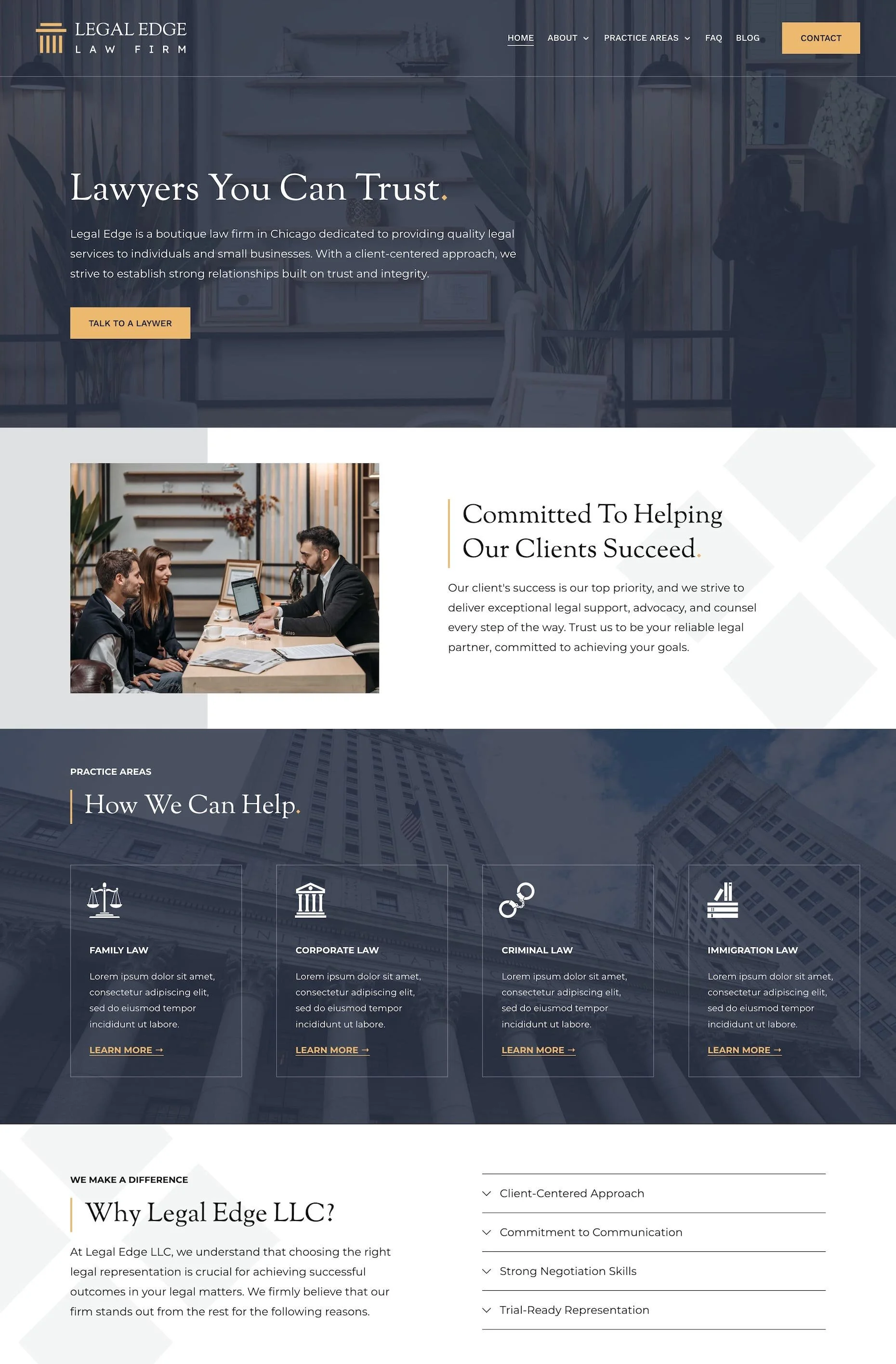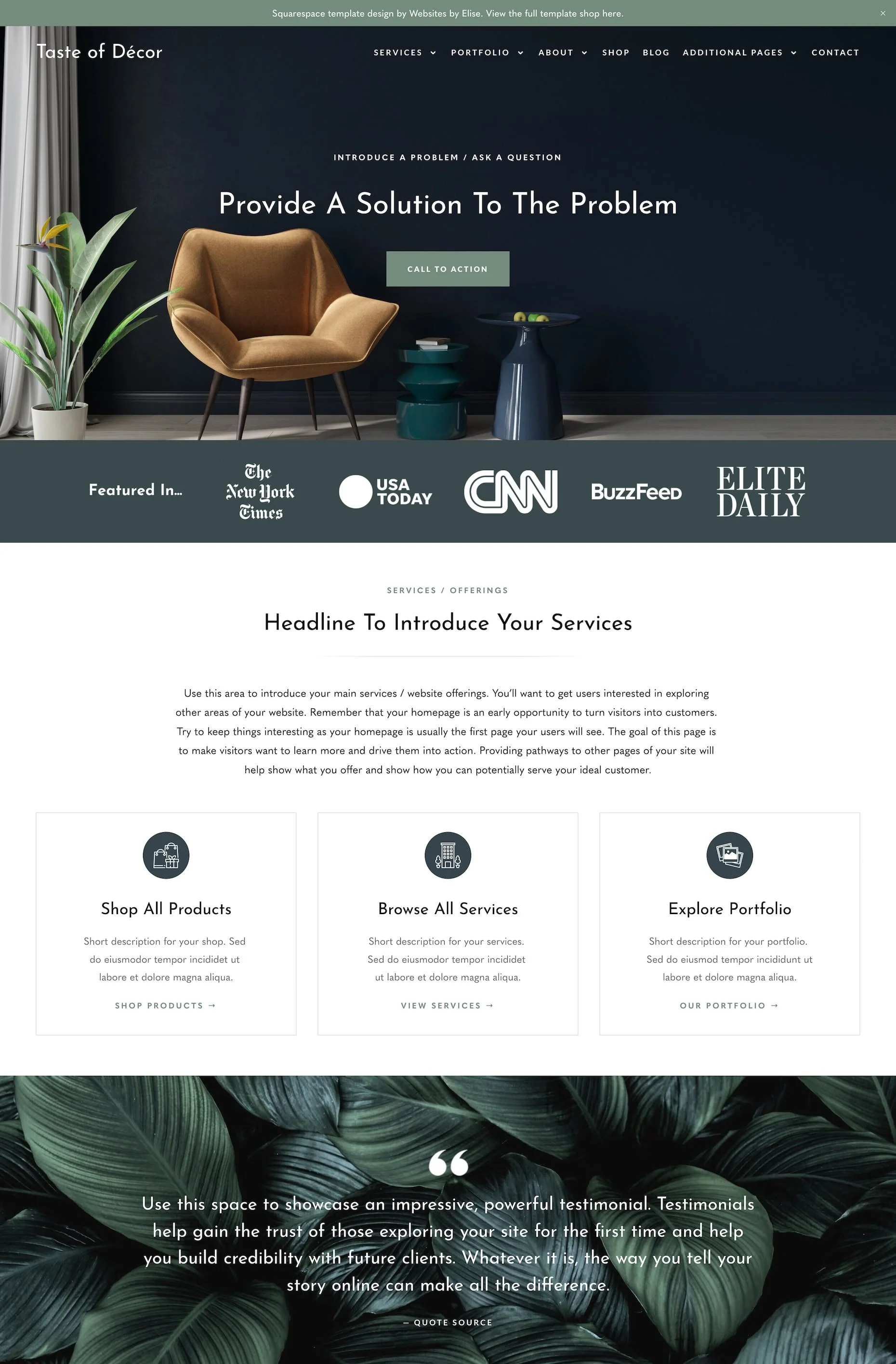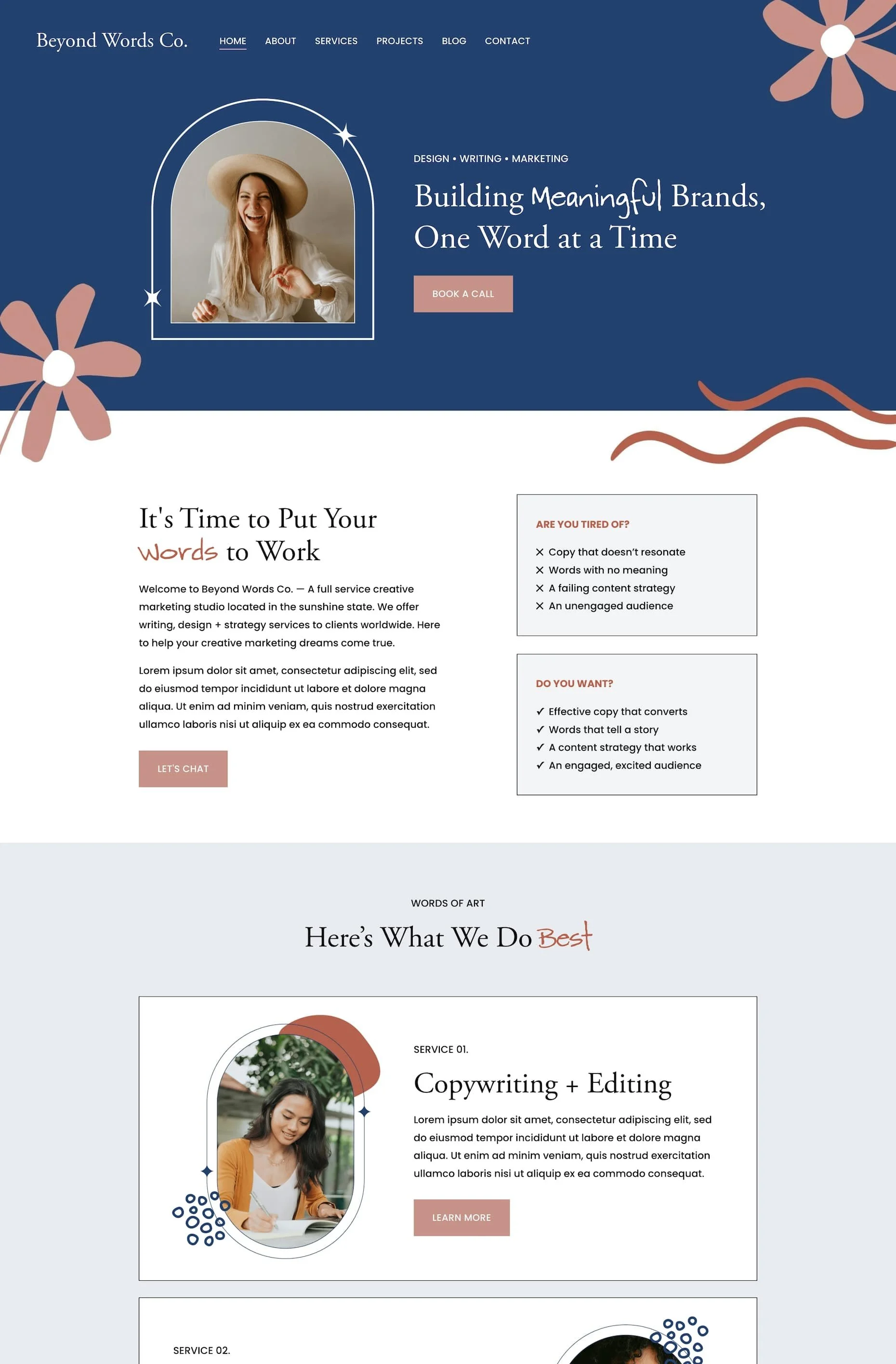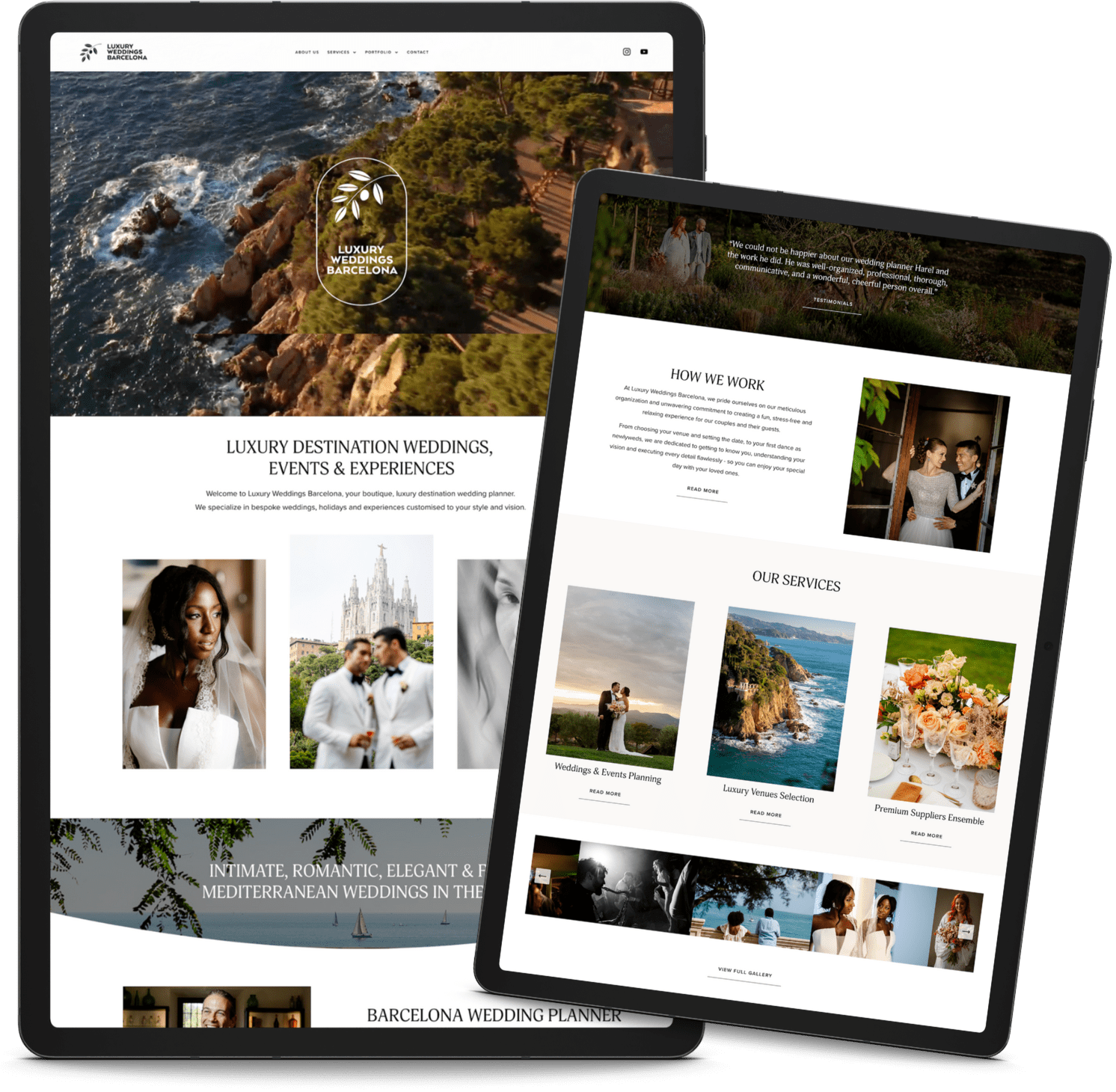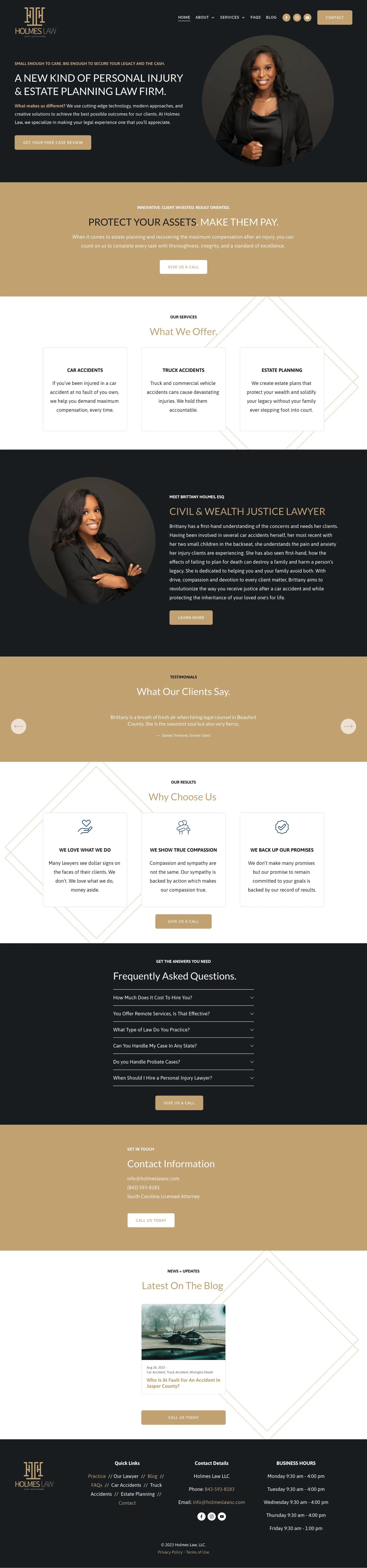What happens after I purchase a template?
After you purchase a template, the template + template launch course will be immediately emailed to you. You’ll just need to hit “accept” and the new template will be automatically added to your Squarespace account. If you don’t yet have a Squarespace account, you can create one here*.
The website that you'll receive is identical to the demo site.
Can I customize the template to fit my style?
Absolutely! My templates are 100% customizable and easy to edit.
My 10-Module Launch Course contains step-by-steps tutorials that walks you through everything involved in setting up your new website, from start to finish.
Do I need to know CSS?
Nope! You won't need to edit a single line of CSS. However, if you know CSS, feel free to do so. I've added a small amount of custom CSS to the template to further customize the design. However, you'll never need to touch this and it won't interfere with you editing your colors/fonts/etc... in the Site Styles.
Are there any custom graphics that come with the template?
Each template is a bit different. Some do have some custom Canva* graphics. The Canva graphics will be in the launch course for you to access and I provide video tutorials for how to edit each graphic in Canva. However, these are not required for the design of the site. They are just how I chose to create a few graphics. You can certainly use your own graphics.
How long will it take me to set up my website?
On average it takes about a weekend to upload all of your images and text and tweak the styles before the site is ready for launch.